ADMISSION REQUIREMENTS
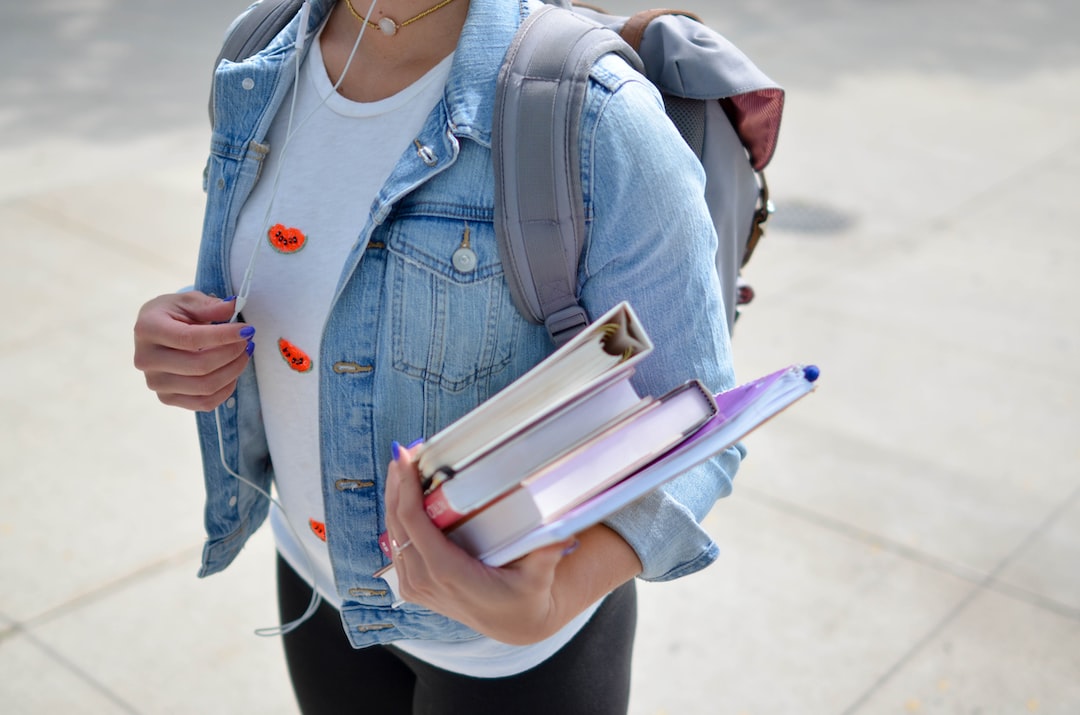
Applicants must have successfully completed an NQF level 5 (or higher) finance-related qualification such as a Degree, Certificate, Diploma or other relevant recognised professional qualification.
Recommended IT
The IT department of the student’s employer has to ‘white label’ the following online activities:
- View videos and download course materials from the dedicated digital platform (Moodle)
- Downloading the virtual HP10BII Financial Calculator from the digital platform – Crucial for this financial course. (More details lower down)
- Completion of online exams/assignments using Moodle software
- Allowing students to accept bulk emails from AFM for course communication
- Share trading on the Sharenet platform, part of an assignment
The learner must have a stable and reliable Internet connection.
The learner needs to be fully computer (device) literate
Device requirements
- Adequate back-up power supply
- Both for the device and internet connection
- Fully charged and good battery life
- Proper webcam & speaker functionalities
- Software installed: MS Teams, Word, Excel & Acrobat Reader
- WhatsApp software installed on learner cell phones to facilitate other crucial communications with students
- Quiet surroundings to ensure uninterrupted on-line exam invigilation and class participation (This is not an IT requirement, but crucial for successful virtual online training)